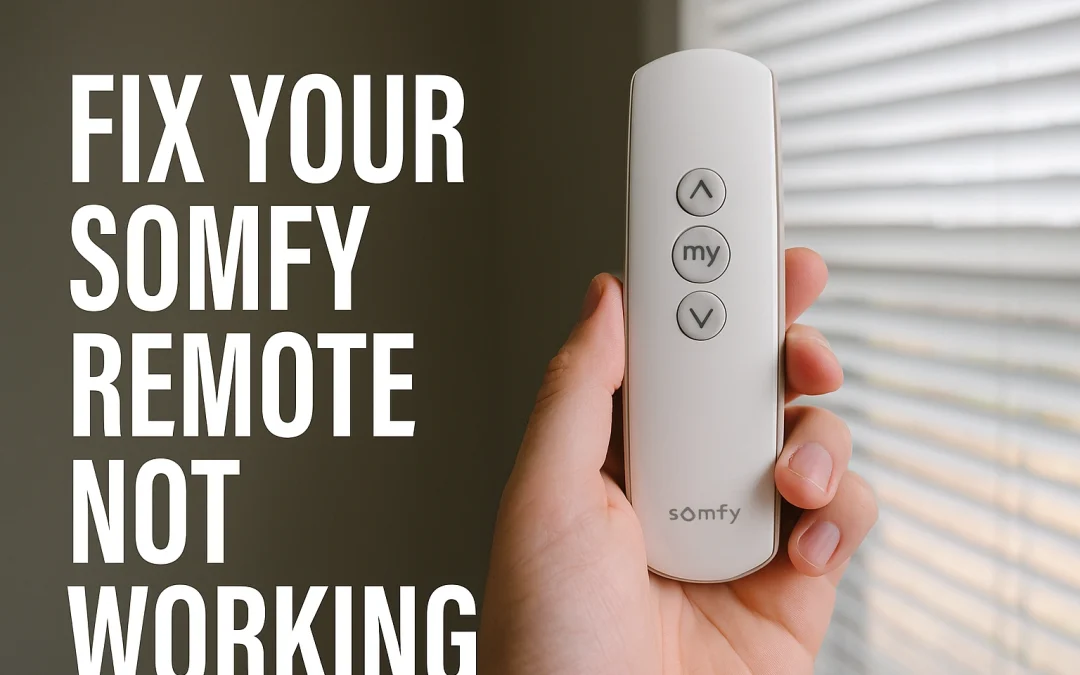If you’ve landed here, chances are your Somfy remote not working has left you frustrated. Motorised blinds, shades, and awnings powered by Somfy systems are built to make life easier—but when the remote stops responding, convenience quickly turns into a headache.
The good news is that in most cases, you don’t need to replace the entire unit. With a few simple checks and resets, you can often fix the issue yourself in minutes.
In this ultimate guide, I’ll walk you through 7 proven steps to troubleshoot and restore your Somfy remote. Whether it’s a dead battery, a syncing issue, signal interference, or a stubborn motor, you’ll find clear solutions here. By the end, you’ll know exactly how to diagnose the issue and prevent it from happening again.
Why Your Somfy Remote Is Not Working

When troubleshooting a Somfy remote, there are four major categories of issues you’ll want to consider:
1. Battery & Power Issues
The most common cause of a Somfy remote not working is a dead battery. The majority of Somfy remotes use a CR2430 coin cell battery. When the battery is low, the LED indicator may dim or not light up at all.
2. Pairing, Syncing & Setup Problems
Sometimes the motor and remote lose their connection. This often happens after a battery change, a power outage, or if the motor was accidentally reset. If the remote isn’t paired properly, your blinds won’t respond.
3. Signal & Interference Issues
Somfy remotes operate using RTS (Radio Technology Somfy) signals, which can be disrupted by distance, walls, or even other electronic devices. If the motor only responds intermittently, interference may be the culprit.
4. Motor Error States & Resets
Somfy motors include safety features like thermal shutdown. If the motor overheats from heavy use, it stops responding until it cools. Other times, the motor may need a full reset to exit an error mode.
Step-by-Step Troubleshooting Guide when the Somfy Remote Is Not Working
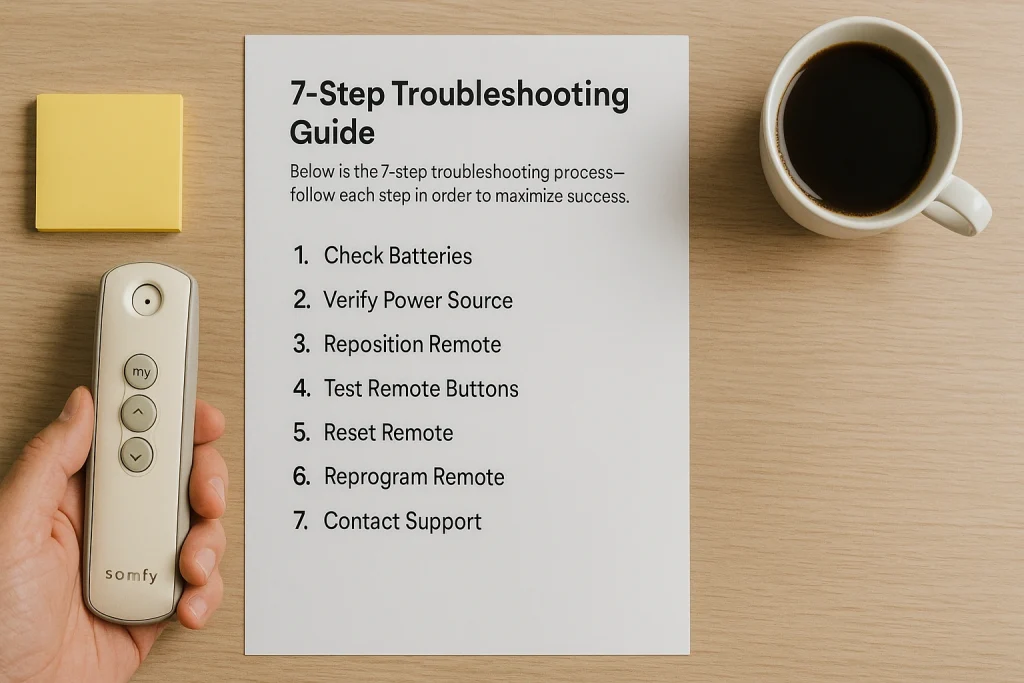
Below is the 7-step troubleshooting process—follow each step in order to maximise success.
Step 1: Check Remote Control LED & Replace Battery
-
Press any button (Up, Down, or MY). If the LED doesn’t light, your battery is drained.
-
Replace with a CR2430 coin battery. Be sure to install it with the correct polarity.
-
After replacement, test again. A bright LED means the remote is powered.
Tip: Even if your LED still lights up, weak batteries can prevent strong signals from reaching the motor. If you haven’t changed it in a year, do it now.
Step 2: Re-pair the Somfy Remote to the Motor
If the battery isn’t the problem, the motor may have “forgotten” the remote. Here’s how to re-pair:
- Press and hold UP + DOWN together until the motor jogs.
- Locate the PROG button on the back of your remote (or sometimes on the motor).
- Press and hold PROG until the motor jogs again.
- Test the remote—your motor should now respond.
This process ensures the remote and motor are “in sync” again.
Step 3: Power Cycle and Factory Reset the Motor
If pairing doesn’t work, try a reset:
- Unplug the motor for 2 seconds.
- Plug it back in for 10 seconds.
- Unplug again for 2 seconds, then reconnect power.
- After the motor jogs, hold the PROG button on the remote for 15 seconds.
This full reset clears glitches and reboots the system.
Step 4: Handle Signal & Interference Issues
RTS signals can be disrupted. To fix:
-
Stand within 10 feet of the motor when testing.
-
Remove obstructions such as metal blinds, Wi-Fi routers, or microwaves that may block signals.
-
If the motor works when you’re close, but not from far away, consider installing a Somfy RTS repeater to extend range.
Step 5: Diagnose Motor Jogging or Thermal Shutdown
If your motor jogs but won’t move the shade:
-
This usually means the motor is in programming mode or has overheated.
-
For overheating, let it cool for 15–20 minutes before trying again.
-
If the problem persists, reset and re-pair as shown in Steps 2 and 3.
Step 6: Explore Somfy Telis Series & Group Control
Many Somfy users don’t realise the advanced features their remote offers:
-
Telis 1 RTS – controls one motor.
-
Telis 4 RTS – controls up to four motors or groups.
-
Telis 16 RTS – advanced multi-group control.
If you accidentally switch channels, your motor may not respond. Always check that you’re on the correct channel before assuming the remote is broken.
Step 7: Maintenance Tips to Prevent Future Issues
A few simple habits can save you hours of frustration later:
-
Replace the remote battery once a year.
-
Keep contacts clean and free of dust.
-
Avoid exposing the remote to water or extreme temperatures.
-
Test blinds regularly to catch issues early.
When to Contact Somfy Support

If none of these steps solves the problem, it may be time to seek professional help. Contact:
-
Your installer or retailer – for warranty or repair assistance.
-
Somfy official support – Somfy Support Page
Make sure to provide details such as your motor model, remote type, and the troubleshooting steps you’ve already attempted.
Frequently Asked Questions (FAQs)
1. Why isn’t my Somfy remote’s LED lighting up?
Most likely a dead CR2430 battery. Replace it and test again.
2. Do I need to re-pair my remote after changing the battery?
Yes, sometimes pairing is lost during a battery change.
3. My blinds move briefly and stop. What does this mean?
This could be a thermal shutdown. Wait 15 minutes before retrying.
4. Can I control multiple blinds with one remote?
Yes, with Telis 4 or 16 remotes, you can group motors and control them simultaneously.
5. My motor jogs but doesn’t respond. Is it broken?
Not necessarily—it may just be in programming mode or overheated.
Final Thoughts
A Somfy remote not working is frustrating, but in most cases, it’s easy to fix. By systematically working through battery, pairing, resets, and interference checks, you’ll solve most problems at home without professional help.
Remember, Somfy systems are built for long life—so keep up with maintenance, learn how to re-pair when needed, and enjoy the convenience of your motorised blinds worry-free.
Read More: Dish Remote Stopped Working?
Read More: Genie garage door remote not working?