If you’ve searched for how to download Ascendara software, you’re likely interested in obtaining a reliable, safe copy of this open source game management tool. But the process isn’t always straightforward, especially when considering versions, integrity checks, and platform compatibility.
In this guide, you’ll learn:
-
What Ascendara is and why people use it
-
Where to safely download it (official vs risky sources)
-
Detailed instructions for Windows (and Linux/macOS)
-
How to use GitHub releases and open-source builds
-
Key features (Timemachine, Torbox integration)
-
Best practices to avoid security issues
Whether you are a casual user or developer, by the end, you’ll know exactly how to download, install, and verify Ascendara software with confidence.
1. Ascendara: Overview & Key Features
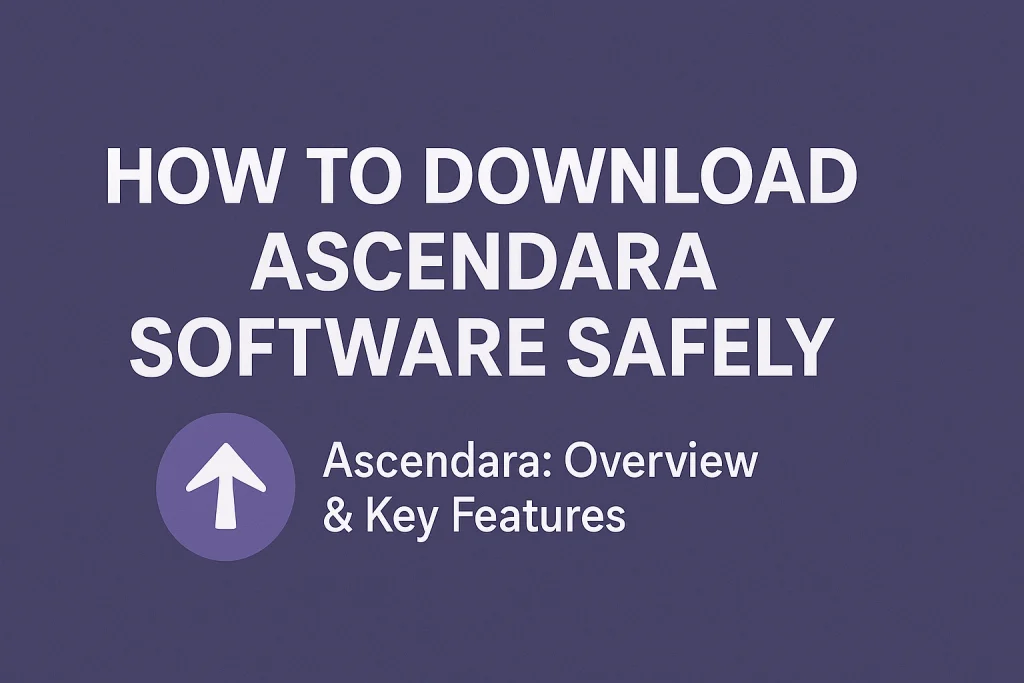
Ascendara is a desktop game launcher / manager that aims to simplify the workflow of downloading, organizing, testing, and backing up games.
Some of its standout features:
-
One-click installation & seamless downloads: The installer fetches the full package automatically.
-
Open source and transparent: The source code is hosted publicly, and builds / releases are available on GitHub.
-
Timemachine: Ability to download and revert to older versions of games.
-
Torbox / debrid integration: Converts download links to premium direct links via Torbox integration.
-
Game library & backup tools: Manage your game library, back up your data, track playtime, etc.
These features make Ascendara appealing to users who want more control, flexibility, and transparency than standard game launchers.
2. Prerequisites & System Requirements
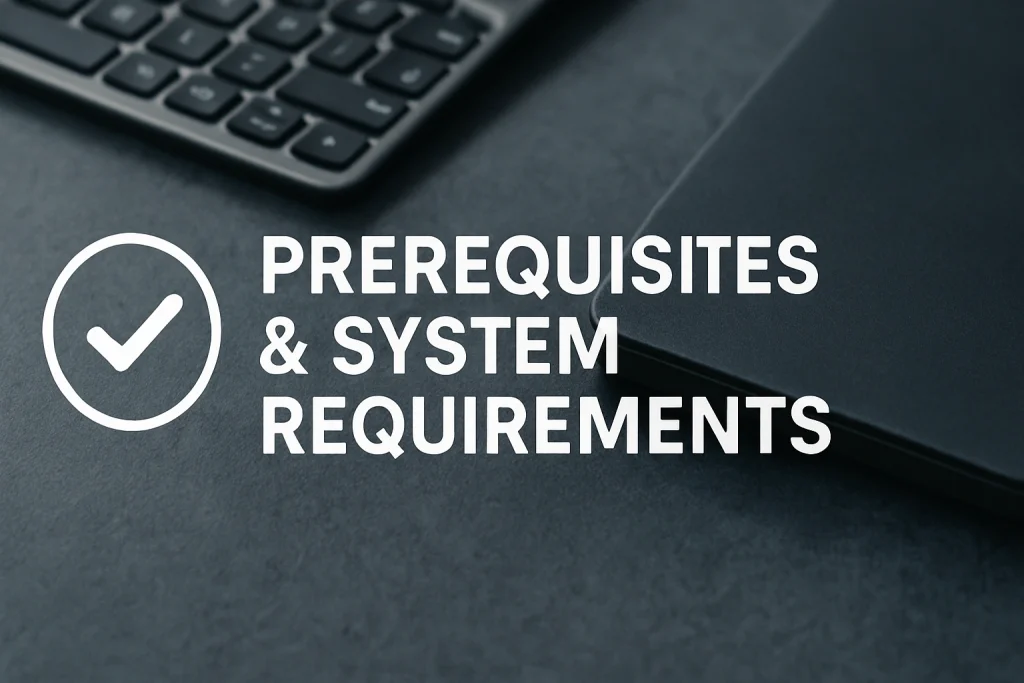
Before you download, ensure your system meets certain conditions so the installation goes smoothly.
Supported Operating Systems
-
Primarily Windows 10 / Windows 11 platforms.
-
The project is open source, so some community builds or future support may extend to Linux / macOS — but native support may be limited currently.
Hardware & Software Dependencies
-
A stable internet connection to download files
-
Sufficient disk space (the installer itself is small, but downloaded games consume space)
-
Permissions to run the installer/admin privileges
-
Runtime libraries and dependencies (e.g. Electron, Node, etc., if you build from source)
Compatibility & Limitations
-
Always use versions appropriate for your OS
-
Watch out for updates that break backward compatibility
-
Older hardware or systems not officially supported may run into errors
If you’re unsure whether your machine can run it, refer to the official Ascendara system requirements listed on their documentation or GitHub project readme.
3. Official & Safe Sources to Download Ascendara Software
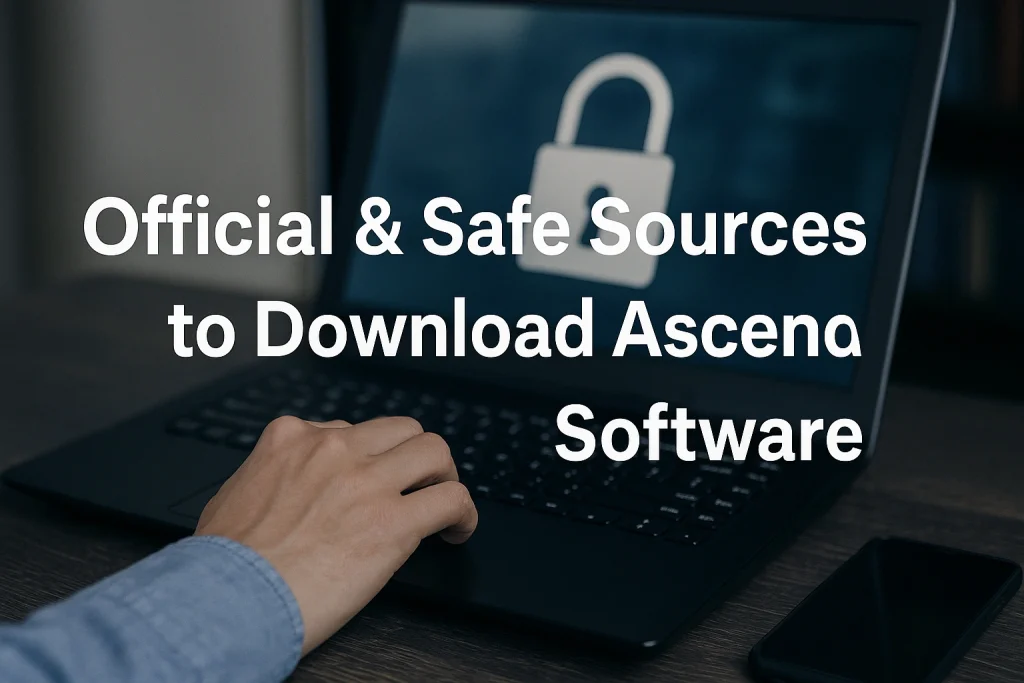
Security and authenticity are critical. Downloading software from random sites can expose you to malware or corrupted files. Here are the safe sources:
Official Website / Homepage
The primary source is the official Ascendara website, where you can get the installer or download links straight from the developers.
GitHub Releases
Ascendara’s GitHub repository publishes release binaries under “Releases.”
On the releases page, you’ll often find:
-
Installer executables
-
Compressed archives / portable builds
-
Checksums or signatures
-
Changelogs/version notes
This is a trusted source because you can verify the publisher and version history.
Installer Repository / Wrapper Projects
Ascendara has a separate installer repository acting as a wrapper around the core application.
Using the official installer ensures it pulls the correct versions and handles dependencies properly.
Avoid Pirated / Cracked / Untrusted Sources
Steer clear of third-party download sites, torrent sites, or “cracked” versions. These may contain:
-
Malware, trojans, viruses
-
Modified or broken versions
-
Missing updates or hidden malicious code
Stick to official or community-approved sources like GitHub or the official site.
4. Step-by-Step Guide: How to Download & Install Ascendara
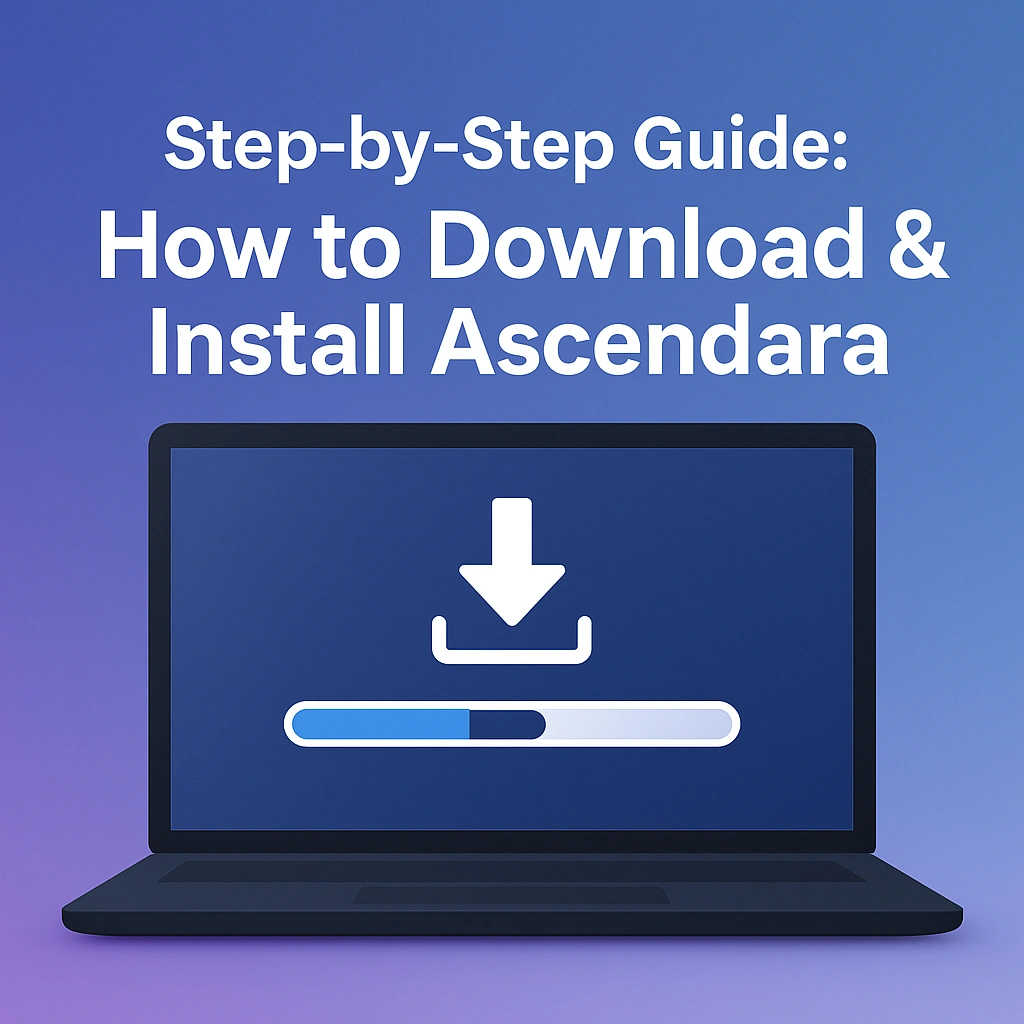
Below is a step-by-step walkthrough for typical users (Windows). Advanced users or alternate OS users may skip ahead.
A) Windows Installation (via Installer)
- Visit the official site (e.g. ascendara.app)
- Click the “Download” or “Installer” button
- Allow the installer to download the full package
- Run the installer as administrator
- Follow the installation wizard: accept the license, choose the install location, etc.
- Once installed, open Ascendara
- The app may update itself or prompt to fetch assets/libraries
This method is straightforward and recommended for most users.
B) Linux / macOS / Alternative Methods
-
If there is a community or developer-built for Linux/macOS, you might find it on the GitHub releases page.
-
You may need to build from source via
npm,yarn, or other build tools if no native binary exists. -
Make sure dependencies (like Electron, Node, and required libraries) are installed.
C) Verifying Integrity & Safety
Before running the installer, always:
-
Check file checksums (MD5, SHA256) if provided
-
Ensure the file is signed or matches the official publisher
-
Never bypass warnings from antivirus or Windows SmartScreen without verifying
D) Post-install Setup & Configuration
-
Choose language, theme, preferences
-
Link or import existing game libraries (Steam, etc.)
-
Configure download paths, backup options
-
Enable features like Timemachine or Torbox (if supported)
After installation, take a moment to explore settings and ensure everything is working.
5. Using GitHub Releases & Open Source Versions

For power users and developers, leveraging GitHub is essential.
Navigating the Releases Page
-
Go to the Releases tab in the Ascendara GitHub repo
-
Each release includes binaries, release notes, and sometimes checksums
-
You can choose to download the current version or older versions
Downloading Specific / Older Versions
The Timemachine feature ties into version history, letting users revert or install older game versions.
Similarly, for the application itself, you may find archived versions on GitHub.
Building from Source (for Developers)
-
Clone the repository (
git clone) -
Install dependencies (e.g.
npm install) -
Build / package via build scripts (
npm run buildor similar) -
Run locally or produce binaries
This route gives maximum control but requires technical know-how.
6. Key Features You Should Know after Installation
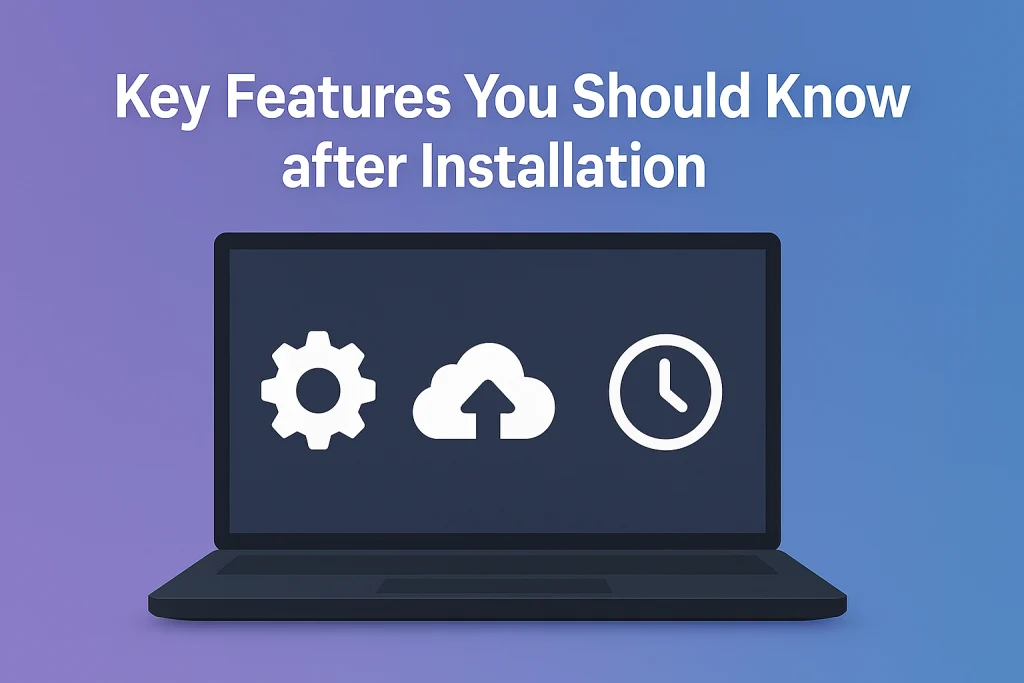
Once you have Ascendara installed, here are features you should explore:
Timemachine (Version History)
This allows retrieving older versions of games, useful for mods or compatibility issues.
Torbox / Debrid Integration
Ascendara 9.0.0 adds Torbox integration, enabling download links to be converted into premium direct links.
Seamless / Automatic Downloads
The software supports seamless download workflows (e.g. one-click, no extraction) for supported games.
Game Library, Backup & Playtime Tracking
Manage your game library, backup saves, track playtime, and restore from backups.
Browser Extension / Download Handler
The Ascendara Download Handler Chrome extension sends recognised downloads straight to the app.
These features enhance user convenience and set Ascendara apart from simpler launchers.
7. Alternative Launchers & Why You Might Consider Them

Though Ascendara is powerful, it’s not alone. It’s useful to compare alternatives to show context and draw traffic.
Steam / GOG / Epic
These are full-scale platforms with stores, multiplayer, cloud saves, etc. They are more polished but less flexible for custom workflows.
Playnite / Lutris
Open source clients/library aggregators that integrate multiple sources. They provide flexibility somewhat similar to what Ascendara aims.
Why Use Ascendara Over Others?
-
More control over versioning (Timemachine)
-
Simpler management of scraped / pre-installed games
-
Lightweight, open source, community-driven
Use comparative content in your article to help users choose and to broaden SEO relevance.
8. Risks, Best Practices & Safety Tips

Downloading software always carries risk. Here’s how to mitigate them.
Malware, Corrupted Installers
-
Never download from shady sources
-
Always prefer the official site / GitHub
-
Use an antivirus/sandbox environment for first runs
Verify File Integrity
-
Check checksums (e.g. SHA256) published by developers
-
Use digital signatures if available
Update Carefully & Backup
-
Backup existing setups before updating
-
Retain old installers/versions
-
Rollback if an update fails
Stay On Official Announcements
Follow official channels (GitHub, website) for announcements, patches, and advisories.
By adhering to these practices, you reduce the chance of trouble.
9. Troubleshooting Common Issues
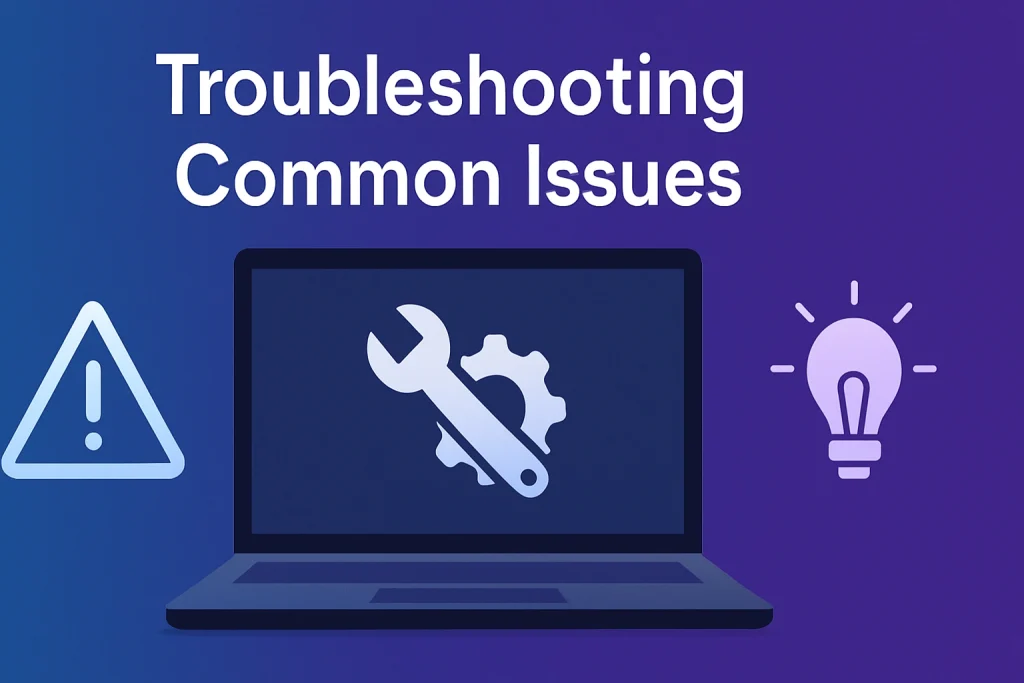
Here are typical issues users may face and how to resolve them.
Installer Doesn’t Run / Crashes
-
Run as administrator
-
Ensure dependencies / runtime frameworks are present
-
Redownload installer and verify checksum
Version Mismatch / Update Failure
-
Use correct OS build (e.g. Windows 10 vs 11)
-
If update fails, revert to previous version
-
Check release notes / version compatibility
Missing Dependencies / Runtime Errors
-
For source builds, ensure Node, npm, libraries are installed
-
On Linux/macOS, verify required packages
Rolling Back / Uninstalling
-
Uninstall via control panel or package manager
-
Remove residual files in AppData / config directories
-
Revert to older installer and reinstall
A robust FAQ / troubleshooting section builds trust and helps retain readers.
10. FAQ: Top Questions About Downloading Ascendara
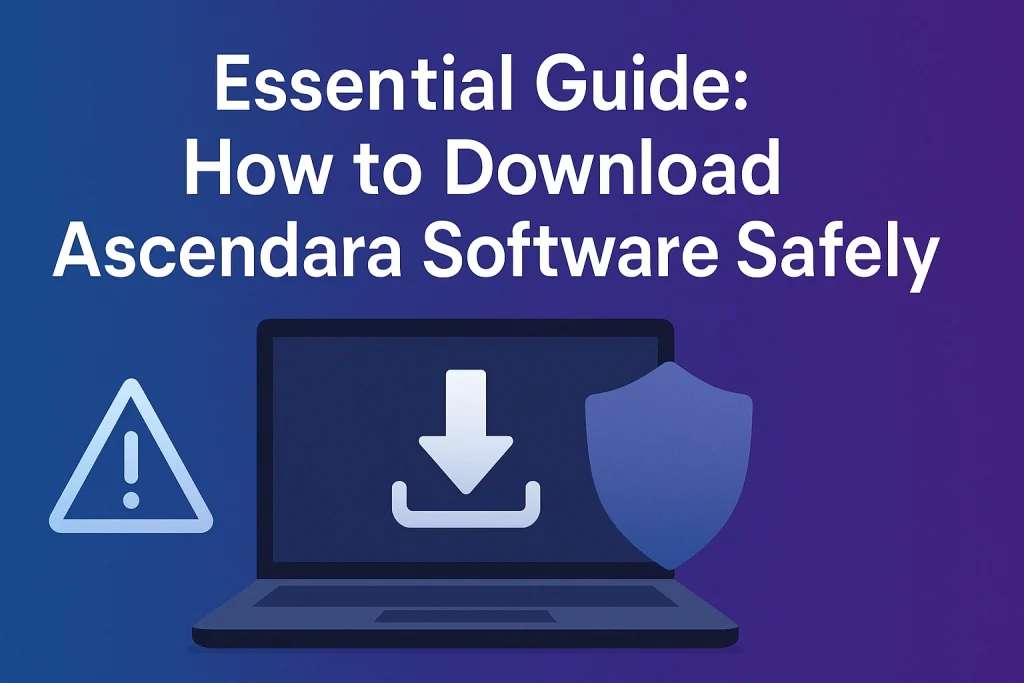
Q: Is Ascendara free or paid?
Ascendara is open source and free to use (no paywalls).
Q: Do I need an account to use Ascendara?
No. You can use features without signing in.
Q: Can I download Ascendara on Linux or macOS?
Native support may be limited, but community builds or builds from source may work.
Q: Is downloading Ascendara legal?
Yes, from official or open source sources. Avoid pirated versions which may break licensing or law.
Q: What if the installer is blocked by antivirus / security?
Verify integrity, then allow as trusted. Don’t override warnings blindly.
Q: Can I revert to an older version?
Yes, by installing older release from GitHub or using Timemachine (for game versions).
Conclusion & Final Recommendations
Downloading Ascendara software can be safe and straightforward—if you stick to official sources, verify integrity, and follow recommended practices. Use the official site or GitHub releases, avoid questionable “cracked” sources, and always back up your files before upgrades.
If you’re comfortable building from source, the open source nature allows that flexibility. Additionally, exploring alternative launchers (Steam, Playnite, etc.) helps place Ascendara in the broader landscape.
By following this guide, you’ll know exactly how to download, install, and use Ascendara safely and confidently—and you’ll have a strong, SEO-optimized article that can help rank for many related queries.
For a credible, relevant external resource:
-
GitHub repository for Ascendara, which hosts source code and official releases: Ascendara on GitHub
