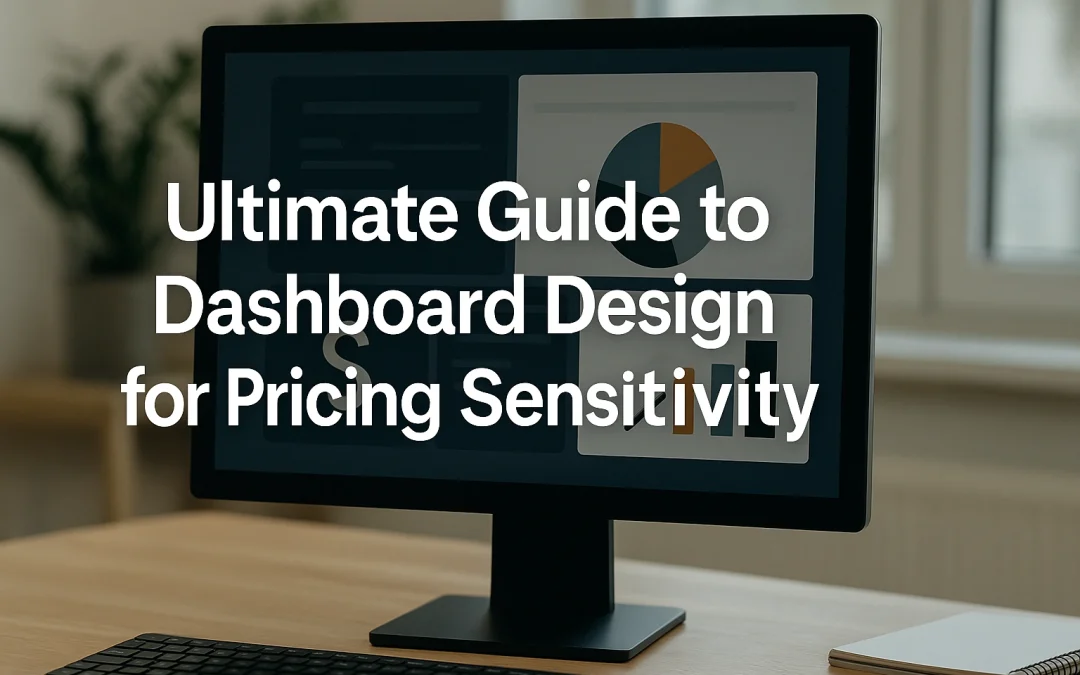Why Mastering Dashboard Design for Pricing Sensitivity is Non-Negotiable for Revenue Growth
In today’s hyper-competitive market, setting the right price is arguably the most powerful lever for profitability. Yet, for many organizations, pricing remains a mysterious blend of guesswork, tradition, and reactive adjustments to competitor moves. This approach is not just suboptimal; it’s a direct path to leaving vast sums of money on the table. The solution lies in transforming pricing from an art into a science, and the laboratory for this science is a well-executed dashboard. This is where the critical practice of dashboard design for pricing sensitivity comes into play. It’s the single most effective way to visualize how your customers perceive your price points and how their purchasing behavior will change in response to adjustments. By moving beyond simple sales numbers and into the nuanced world of price elasticity, you unlock the ability to make proactive, data-validated decisions that directly impact your bottom line. An effective dashboard doesn’t just present data; it tells a story about value, perception, and opportunity, making it an indispensable tool for any modern business.
From Gut-Feel to Data-Driven: The Evolution of Pricing Strategy

For decades, pricing strategies were often set in a boardroom based on a “cost-plus” model or a cursory glance at a competitor’s price list. This “gut-feel” approach was fraught with risk. Pricing too high meant alienating potential customers and losing market share; pricing too low meant undervaluing your product and sacrificing significant margin. The digital revolution, however, brought an explosion of data. Businesses now have access to transaction histories, user behavior analytics, market research surveys, and competitive intelligence like never before. The challenge shifted from a lack of information to an overwhelming abundance of it. This data deluge created the need for a new discipline: pricing analytics. The goal was no longer just to set a price but to understand the complex ecosystem around it. The evolution culminated in the need for sophisticated tools to synthesize this data, and the pricing sensitivity dashboard emerged as the command center for modern revenue leaders, product managers, and marketers who demand empirical evidence to support their most critical financial decisions.
What is Pricing Sensitivity Analysis? A Plain-English Primer

At its core, pricing sensitivity analysis is the process of understanding how the demand for your product or service changes as its price changes. It seeks to answer fundamental questions: If we raise our price by 10%, how many customers will we lose? Is there a price ceiling beyond which our sales will plummet? Conversely, is our price so low that customers perceive our product as low-quality? The analysis measures a concept known as Price Elasticity of Demand (PED), which quantifies this relationship. An “elastic” product sees a significant drop in demand with a small price increase, while an “inelastic” product (like gasoline or life-saving medicine) sees very little change in demand regardless of price. A dashboard design for pricing sensitivity is specifically built to visualize these complex relationships. It takes raw data from surveys (like the Van Westendorp model) or historical sales figures and transforms it into intuitive charts and KPIs that show you exactly where these price thresholds lie for different customer segments and products.
The High Cost of Ignoring Price Elasticity in Your Business Intelligence

Failing to integrate price elasticity into your business intelligence (BI) framework is like trying to navigate a ship without a compass. Without it, your decisions are unguided and potentially catastrophic. A company that ignores pricing sensitivity might launch a premium product at a price point that its target market finds unacceptable, leading to a costly failed launch. They might run a promotion that deeply discounts a product customers would have happily paid more for, needlessly eroding margins. They might see a competitor lower their price and immediately follow suit, triggering a price war that destroys profitability for everyone in the market. Each of these scenarios stems from a single failure: the inability to predict how customers will react to a pricing decision. A robust BI strategy with a dedicated dashboard design for pricing sensitivity at its heart mitigates these risks. It provides a “what-if” analysis playground, allowing you to model the revenue and margin impact of a price change before you make it, turning a high-stakes gamble into a calculated strategic move.
Foundational Pricing Models: The “Why” Behind Your Dashboard’s Data
To design an effective dashboard, you must first understand the origin and meaning of the data it will display. The visualizations on your dashboard are only as good as the pricing methodologies used to gather the underlying insights. These models provide the scientific framework for quantifying customer perceptions of price and value. They are the engine that powers the entire analysis, and a solid grasp of how they work is essential for any strategist or designer involved in the project. From the foundational concept of elasticity to specific survey-based techniques like the Van Westendorp Price Sensitivity Meter and the Gabor-Granger method, each model offers a unique lens through which to view your pricing power. A comprehensive dashboard design for pricing sensitivity often incorporates data from several of these models to provide a holistic, multi-faceted view of the market, ensuring that your strategic decisions are based on a confluence of evidence rather than a single, potentially biased data point.
Understanding Price Elasticity of Demand (PED)
Price Elasticity of Demand (PED) is the cornerstone of all pricing analysis. It is a numerical measure calculated as the percentage change in quantity demanded divided by the percentage change in price. A PED greater than 1 indicates elastic demand—customers are highly sensitive to price changes. A PED less than 1 indicates inelastic demand—customers are relatively insensitive to price changes. For example, if a 10% price increase leads to a 20% drop in sales, the PED is -2, indicating high elasticity. This single number is profoundly powerful. Your dashboard should not only display the current PED for your products but also allow you to segment it across different customer groups, regions, and time periods. Visualizing how elasticity changes can reveal which customer segments are your “bargain hunters” and which are your “brand loyalists,” allowing you to tailor pricing and marketing strategies with surgical precision. A line chart showing PED over time can alert you to shifts in market dynamics, such as the entry of a new competitor or a change in consumer tastes.
The Van Westendorp Price Sensitivity Meter (PSM): Finding the Optimal Price Range

The Van Westendorp Price Sensitivity Meter is one of the most popular survey-based techniques for understanding consumer price perceptions. Instead of asking “What would you pay?”, it asks four specific questions:
- At what price would you consider the product to be so expensive that you would not consider buying it? (Too Expensive)
- At what price would you consider the product to be priced so low that you would feel the quality couldn’t be very good? (Too Cheap)
- At what price would you consider the product starting to get expensive, so that it is not out of the question, but you would have to give some thought to buying it? (Expensive/High Side)
- At what price would you consider the product to be a bargain—a great buy for the money? (Cheap/Good Value)
The results are plotted on a chart where the intersections of the cumulative frequencies of these four responses reveal key psychological price points. The intersection of “Too Cheap” and “Expensive” is the Point of Marginal Cheapness (PMC), while the intersection of “Too Expensive” and “Cheap” is the Point of Marginal Expensiveness (PME). The range between these two points is considered the Range of Acceptable Prices. The most powerful insight is the Optimal Price Point (OPP), where the “Too Cheap” and “Too Expensive” lines cross. This is the price at which an equal number of customers feel the product is too cheap or too expensive, often representing a point of minimized customer churn due to price. A central component of any dashboard design for pricing sensitivity is a dynamic, interactive visualization of the Van Westendorp chart, allowing users to filter the results by customer segment.
The Gabor-Granger Technique: A Direct Line to Willingness to Pay

While Van Westendorp is excellent for finding an acceptable range, the Gabor-Granger technique is a more direct method for determining the highest price a customer is willing to pay and building a demand curve. In this survey methodology, respondents are shown a specific product and asked if they would purchase it at a particular price. If they say yes, they are shown a higher price and asked again. If they say no, they are shown a lower price. This process continues until the highest price point a customer will accept is identified. By aggregating the responses from a representative sample of the target market, you can plot a classic demand curve showing the percentage of the market that would purchase at each tested price point. This data is invaluable for revenue forecasting. Your dashboard can use Gabor-Granger data to create a “Revenue Optimization Curve,” a chart that multiplies the number of potential buyers at each price by that price, visually identifying the price point that generates the maximum possible revenue. This technique is especially useful for pricing new products where historical sales data is unavailable.
Advanced Methodologies: When to Use Conjoint Analysis
When your product has multiple features and you need to understand how customers value each component, a simple pricing model isn’t enough. This is where conjoint analysis comes in. It’s a sophisticated market research technique that forces consumers to make trade-offs between different product attributes (e.g., brand, features, design) and price. For example, a survey might ask a user to choose between three hypothetical smartphone options:
- Option A: Brand X, 128GB storage, 6.1″ screen, for $899
- Option B: Brand Y, 256GB storage, 6.1″ screen, for $999
- Option C: Brand X, 256GB storage, 6.7″ screen, for $1099
By analyzing thousands of these choices from many respondents, statistical models can deconstruct the decision-making process and assign a specific utility value (or part-worth) to each feature and price level. The output of a conjoint study is incredibly rich. A dashboard design for pricing sensitivity built on this data can include a market simulator. This interactive tool allows product managers to build a hypothetical product by selecting different features and see its predicted market share and revenue against a defined set of competitors. It answers complex questions like, “How much more can we charge if we add a better camera?” or “Should we remove a feature to hit a lower price point?” Conjoint analysis is the gold standard for complex product configuration and pricing decisions.
Core Principles of Effective Dashboard Design for Pricing Sensitivity

A dashboard is more than just a collection of charts; it’s a communication tool. An ugly, confusing, or poorly designed dashboard will fail to convey its critical insights, no matter how powerful the underlying data. The principles of effective design are paramount. They ensure that the complex outputs of pricing models are translated into a clear, intuitive, and actionable user experience. The goal is to reduce cognitive load, allowing users to instantly grasp the key takeaways and drill down into the details without getting lost. A successful dashboard design for pricing sensitivity adheres to a specific set of rules that prioritize clarity, audience relevance, and narrative flow. It transforms a screen of numbers into a strategic conversation, guiding decision-makers toward the most profitable path. These principles are not mere aesthetic suggestions; they are functional requirements for creating a tool that will actually be used and trusted by the organization.
The Golden Rule: Clarity Over Clutter
The single most important principle in all dashboard design is to prioritize clarity. This means every element on the screen must serve a distinct and necessary purpose. The temptation is to fill the dashboard with every possible metric and chart, but this “data vomit” approach overwhelms users and obscures the most important insights. Instead, embrace minimalism. Use a clean layout with ample white space to let the data breathe. Stick to a limited, consistent color palette, using color strategically to highlight key information (e.g., red for a negative variance, green for positive). Choose the simplest possible visualization for the data you are presenting; a simple bar chart is often more effective than a complex radar chart. Ensure that every chart has a clear title, labeled axes, and a unit of measure. The user should be able to understand the “what” and “why” of every visual element within five seconds. A cluttered dashboard creates work for the user; a clear dashboard delivers answers.
Choosing Your Audience: Designing for the C-Suite vs. Product Managers
A dashboard designed for a CEO should look very different from one designed for a product manager or a data analyst. Failing to design for a specific audience is a common mistake. The C-Suite needs a high-level, strategic overview. Their dashboard should focus on top-line KPIs: overall revenue impact, market share projections, and margin trends. They care about the big picture and the final outcome. Their view should be clean, concise, and focused on business health. On the other hand, a product manager needs a more granular, tactical view. Their version of the dashboard design for pricing sensitivity should allow them to dig into the details. They need to see how price sensitivity differs across customer segments, how a price change might affect the conversion rate of a specific user acquisition channel, or how the pricing of a new feature is perceived. They require interactive filters, drill-down capabilities, and the ability to compare multiple scenarios side-by-side. A great design strategy involves creating a high-level “Executive Summary” view that can be expanded or linked to more detailed “Analyst” views for those who need to explore the data more deeply.
Data Storytelling: Weaving a Narrative with Your Numbers
Effective dashboards do more than just present data; they tell a story. Data storytelling is the practice of structuring your visuals in a logical narrative flow that guides the user from a high-level observation to a specific insight and, ultimately, to a recommended action. Think of your dashboard layout like a page in a book. The top-left corner is where the eye naturally goes first; this is where you should place your most important, top-line KPI or the main conclusion (e.g., “Optimal Price Point is $49.99”). From there, the surrounding charts should provide the supporting evidence and context. A good narrative structure might be:
- The Headline: What is the most critical insight? (e.g., A KPI card showing the revenue-maximizing price).
- The Context: How does this compare to our current situation or goals? (e.g., A gauge chart showing the current price vs. the optimal price).
- The “Why”: What is driving this insight? (e.g., A Van Westendorp chart showing the underlying consumer perceptions).
- The “What If”: What are the implications for the future? (e.g., A waterfall chart modeling the revenue change from shifting to the new price). This structured approach transforms the user from a passive observer into an engaged participant in an unfolding analysis.
Essential UX for Dashboards: Interactivity and Drill-Down Capabilities

A static dashboard is a missed opportunity. The true power of a modern BI tool lies in its interactivity. Users need the ability to “ask their own questions” of the data. This is where user experience (UX) design becomes critical. The most essential interactive feature is filtering. Users must be able to easily filter the entire dashboard by key dimensions like date range, customer segment, geographical region, product line, or marketing channel. Clicking on a data point in one chart (e.g., the “High-Value Customers” segment in a bar chart) should ideally filter all other charts on the dashboard to reflect that selection—a feature known as “cross-filtering.” Drill-down capabilities are also crucial. A user looking at a high-level chart of sales by country should be able to click on a specific country to “drill down” and see the sales by state or city within it. These interactive elements empower users to move beyond the pre-canned insights and conduct their own exploratory analysis, uncovering unforeseen opportunities and risks. A smooth, intuitive, and responsive interactive experience is the hallmark of a professional-grade dashboard design for pricing sensitivity.
The Anatomy of a World-Class Pricing Dashboard: Essential KPIs and Metrics
The heart of any dashboard is the data it displays. Choosing the right Key Performance Indicators (KPIs) is the most critical step in the design process. For a pricing sensitivity dashboard, the metrics must go beyond simple revenue and sales figures. They need to capture the nuances of customer psychology, the direct financial impact of pricing decisions, and the long-term effects on customer relationships. The anatomy of a world-class dashboard is layered, starting with the raw inputs, moving to the core sensitivity analysis, and then translating that analysis into tangible business and customer-centric outcomes. A thoughtful selection of KPIs ensures the dashboard is not just a reporting tool but a comprehensive decision-making engine. Each metric should be carefully chosen to answer a specific business question, and together, they should provide a 360-degree view of the pricing landscape, making the dashboard design for pricing sensitivity a truly strategic asset.
Input Metrics: Survey Data and Sales History
Before you can visualize insights, you must first acknowledge the source of your data. A good dashboard provides transparency into its inputs. This can include KPIs that summarize the health and scope of the underlying data. For survey-based models like Van Westendorp or Gabor-Granger, this might mean displaying the number of survey respondents, the date the survey was conducted, and the key demographic splits of the respondent pool. This context is crucial for understanding the reliability and relevance of the insights. For analysis based on historical data, the dashboard should clearly state the date range being analyzed (e.g., “Last 12 Months”). It might also include charts showing sales volume and price changes over that period to provide a baseline for the elasticity calculations. Including these input metrics builds trust with the end-user, assuring them that the conclusions presented are grounded in a solid and well-defined data foundation.
Core Sensitivity KPIs: The Van Westendorp Chart (Optimal Price Point, Indifference Point)

This section is the analytical core of the dashboard. It visualizes the direct outputs of your pricing models. The centerpiece is often the interactive Van Westendorp chart, which plots the four key survey questions. The intersections on this chart are your primary KPIs:
- Optimal Price Point (OPP): The price at which an equal number of people perceive the product as “too cheap” or “too expensive.” This is often the primary recommendation.
- Indifference Price Point (IDP): The price where an equal number of people feel the product is “cheap” or “expensive.” This represents a point of fair market value.
- Range of Acceptable Prices: The price band between the Point of Marginal Cheapness (PMC) and the Point of Marginal Expensiveness (PME). Your dashboard should display these KPIs as clear, prominent “scorecards” or callouts directly on the chart. If using Gabor-Granger data, the core visualization would be the demand curve, with KPIs showing the percentage of the market willing to buy at different key price thresholds (e.g., $29, $39, $49). These are the non-negotiable, foundational metrics that the entire dashboard is built around.
Business Impact KPIs: Projected Revenue, Margin Analysis, and Market Share
Answering “how sensitive are customers?” is only half the battle. The more important question for the business is “so what does this mean for our finances?” This section of the dashboard must translate the sensitivity analysis into concrete financial terms. This is where you connect pricing to profit. Key KPIs include:
- Revenue Optimization Curve: A chart that multiplies the number of potential customers at each price point by that price, clearly showing which price maximizes total revenue.
- Projected Revenue Impact: A KPI showing the estimated monthly or annual revenue change if the price were moved from the current price to the recommended optimal price.
- Margin Analysis: This requires inputting your Cost of Goods Sold (COGS). The dashboard can then show not just the revenue-maximizing price but also the profit-maximizing price, which are often different. A table could compare Current Price vs. Optimal Price, showing the impact on Units Sold, Revenue, and Gross Margin.
- Market Share Simulator (for Conjoint data): An interactive tool that predicts your market share based on different feature and price combinations, set against key competitors. These business impact KPIs are what make the dashboard truly actionable for executive leadership.
Customer-Centric KPIs: Conversion Rate by Price Point, Churn Risk, and CLV
Pricing decisions don’t just affect a single transaction; they have a lasting impact on customer relationships and long-term value. A sophisticated dashboard design for pricing sensitivity includes metrics that track these effects. This is especially critical for subscription-based businesses (SaaS, media). Important KPIs in this category include:
- Conversion Rate by Price Point: If you are A/B testing different prices, this metric shows which price point is most effective at converting prospective customers.
- Churn Rate by Pricing Tier: For businesses with multiple tiers (e.g., Basic, Pro, Enterprise), this shows which tiers are “stickiest” and which have the highest customer attrition. This can indicate if a tier is priced too high for the value it provides.
- Customer Lifetime Value (CLV) by Price Sensitivity Segment: By segmenting your customers based on their price sensitivity (e.g., from survey responses or purchase behavior), you can calculate the CLV for each group. This often reveals that your least price-sensitive customers are also your most valuable over the long term, allowing you to focus retention efforts on them.
- Price Perception Score: A qualitative metric, perhaps from a Net Promoter Score (NPS)-style survey, that asks customers to rate their satisfaction with the value they receive for the price they pay. Tracking this score over time can be an early warning system for pricing problems.
The Best Data Visualization Techniques for Willingness to Pay
Choosing the right chart type is essential for conveying the complex relationships in pricing data clearly and accurately. The wrong visualization can confuse users or, worse, lead them to incorrect conclusions. Each chart type has its own strengths, and a well-designed dashboard uses a variety of them to tell a complete story. For pricing sensitivity, the goal is to visualize distributions, relationships between variables, and the impact of potential changes. This requires moving beyond simple pie charts and bar graphs into more sophisticated visualization techniques. A successful dashboard design for pricing sensitivity is a masterclass in applied data visualization, selecting the perfect visual form for each specific analytical function, from plotting raw survey data to simulating the financial impact of a strategic pricing shift.
The Classic Demand Curve: Visualizing Price vs. Quantity
The demand curve is the most fundamental visualization in all of economics and pricing. It plots price on the vertical (Y) axis and the quantity of goods sold (or the percentage of the market willing to buy) on the horizontal (X) axis. The result is typically a downward-sloping line, elegantly illustrating the core principle that as price decreases, demand increases. Data for this can come from historical sales records (plotting actual sales at different price points over time) or from a Gabor-Granger survey. In a dashboard, the demand curve should be interactive. A user should be able to hover their mouse over any point on the curve to see a tooltip with the exact price and corresponding demand. This visualization is excellent for quickly identifying the “cliff” where a small price increase leads to a dramatic drop in demand, a critical piece of information for any pricing strategist.
Scatter Plots and Heatmaps for Customer Segmentation Analysis
Pricing sensitivity is rarely uniform across your entire customer base. Scatter plots and heatmaps are powerful tools for identifying and visualizing different customer segments. A scatter plot can be used to plot individual customers or customer groups based on two variables, such as their “willingness to pay” on one axis and their “product usage level” or “lifetime value” on the other. This can reveal distinct clusters: for example, a group of high-usage, high-willingness-to-pay customers (your ideal target) or a group of low-usage, low-willingness-to-pay customers (potential churn risks). A heatmap can visualize the same data in a grid format, using color intensity to show the concentration of customers in different segments. For instance, the rows could be different demographic groups (e.g., by industry or company size) and the columns could be different price sensitivity buckets (e.g., Low, Medium, High). The color in each cell would show how many customers fall into that category, instantly revealing which demographics are your most and least price-sensitive.
Waterfall Charts to Model Revenue Impact of Price Changes
When you need to explain how a final value was arrived at through a series of positive and negative changes, the waterfall chart is the perfect tool. In the context of a pricing dashboard, it’s ideal for modeling the financial impact of moving from a current price to a new, proposed price. The chart would start with a bar representing current revenue. The next bar would be a red, downward bar showing the revenue lost from customers who will no longer purchase at the higher price. This would be followed by a green, upward bar showing the additional revenue gained from the remaining customers who are now paying more. The final bar would show the new, projected total revenue. This step-by-step visualization is incredibly intuitive and powerful for communicating the net effect of a price change to stakeholders. It breaks down a complex calculation into simple, understandable components, making a clear case for why the proposed change will be beneficial (or detrimental). For a truly effective dashboard design for pricing sensitivity, this is a must-have visual.
Building an Interactive Van Westendorp Chart
The standard Van Westendorp chart, with its four intersecting lines, is the cornerstone of that particular methodology. A static image of this chart is useful, but an interactive version is a game-changer. In a BI tool like Tableau or Power BI, you can build a version where the user can interact directly with the visualization. For example, you could add filters to the dashboard that allow the user to select a specific customer segment (e.g., “Enterprise Customers” or “Users from North America”). The Van Westendorp chart would then instantly recalculate and redraw itself based on only that segment’s survey responses. This allows for powerful comparative analysis, showing how the Optimal Price Point for enterprise customers might be significantly higher than for startups. You could also add reference lines or bands to the chart showing the current price, allowing users to immediately see where their current pricing falls within the acceptable range. This interactivity transforms the chart from a static report into a dynamic exploratory tool.
Technical Implementation: Choosing Your Tools and Building the Dashboard

With the strategic framework and design principles in place, the focus shifts to the practical matter of building the dashboard. This technical implementation phase is where the vision becomes a reality. It involves selecting the right software for the job, preparing and structuring the underlying data, and connecting all the pieces to create a functional, reliable, and performant tool. The choice of Business Intelligence (BI) tool can have a significant impact on the dashboard’s capabilities, scalability, and ease of use. Furthermore, the work done upstream—in cleaning, transforming, and modeling the data using languages like SQL or Python—is often the most critical and time-consuming part of the process. A robust technical foundation is essential for a successful dashboard design for pricing sensitivity, ensuring that the final product is not only insightful but also accurate and trustworthy.
Comparing BI Tools: When to Use Tableau, Power BI, or Looker
The “big three” in the BI world each have their strengths, and the best choice depends on your organization’s existing tech stack, budget, and specific needs.
- Tableau: Often considered the gold standard for data visualization. Tableau offers unparalleled flexibility and power in creating beautiful, highly customized, and deeply interactive charts. It excels at exploratory data analysis and is a favorite among data analysts. It’s a great choice if your primary goal is to create a visually stunning and highly interactive user experience for your pricing dashboard.
- Power BI: Microsoft’s offering is a powerful contender, especially for organizations already heavily invested in the Microsoft ecosystem (Azure, Office 365, SQL Server). It has strong data modeling capabilities (DAX language) and is often more cost-effective than Tableau at scale. Its integration with Excel is seamless, making it a comfortable transition for many business users. It is an excellent all-around choice with a strong balance of visualization and data modeling power.
- Looker (Google Cloud): Looker’s primary differentiator is its semantic modeling layer, LookML. It focuses on creating a single source of truth for all business metrics, emphasizing data governance and consistency. It’s less of a drag-and-drop visualization tool and more of a “data platform.” Looker is ideal for larger organizations that want to build a scalable, governed analytics environment where the pricing dashboard is just one piece of a much larger BI puzzle.
How to Create a Pricing Sensitivity Dashboard in Excel: A Step-by-Step Mini-Guide

While dedicated BI tools are more powerful, you can still create a surprisingly effective pricing sensitivity dashboard in Microsoft Excel, a tool accessible to nearly everyone.
- Data Entry: Create a clean table with your raw survey data (e.g., for Van Westendorp, each respondent has a row, and columns for “Too Cheap,” “Cheap,” “Expensive,” “Too Expensive”).
- Calculate Cumulative Frequencies: For each of the four price questions, you need to calculate the cumulative percentage of respondents at each price point. For “Too Cheap” and “Cheap,” you calculate the standard cumulative percentage. For “Expensive” and “Too Expensive,” you must calculate the reverse cumulative percentage (i.e., the percentage of respondents who chose that price or higher).
- Create the Chart: Select your price points and the four cumulative frequency columns. Insert a Line Chart. This will create your basic Van Westendorp visual.
- Format and Analyze: Format the lines to be distinct colors. The intersections will give you your key price points (OPP, IDP, etc.). You may need to visually estimate them or use more advanced formulas to calculate the exact intersection.
- Add Interactivity with Slicers: Convert your data source into an Excel Table. Then, add Slicers for demographic data (like company size or region). This will allow you to filter your chart dynamically, creating an interactive experience. While not as seamless as Power BI, it’s a powerful and accessible method.
The Role of SQL and Python in Prepping Your Data
The data that feeds your dashboard rarely arrives in a clean, ready-to-use format. This is where data preparation, often done with SQL and Python, is indispensable. SQL (Structured Query Language) is the language of databases. It’s used to extract the necessary data from your company’s data warehouse. You might write a SQL query to pull all sales transaction data for a specific product over the last two years, joining it with customer demographic information from another table. Python, with libraries like Pandas and NumPy, is the Swiss Army knife of data manipulation. You can use Python to clean messy survey data, handle missing values, reshape data into the format required by your BI tool, and even perform the statistical calculations for your elasticity models. For example, a Python script could automate the entire process of taking raw Gabor-Granger survey results and outputting a clean table with the calculated demand curve at each price point. The BI tool creates the visualization, but SQL and Python do the heavy lifting behind the scenes to ensure the data is accurate and structured correctly.
Integrating Real-Time Data for Dynamic Pricing Models
For many businesses, a monthly or quarterly analysis of pricing sensitivity is sufficient. However, in fast-moving industries like e-commerce, travel, or ride-sharing, dynamic pricing is the name of the game. This requires a dashboard that is fed by real-time or near-real-time data. The technical architecture for this is more complex. It involves setting up data streams (using tools like Kafka or AWS Kinesis) that pipe live transaction and user behavior data into a data warehouse that can handle rapid ingestion (like Snowflake, BigQuery, or Redshift). The dashboard design for pricing sensitivity would then connect directly to this live data source. This allows managers to monitor price elasticity in real-time, see how a competitor’s flash sale is impacting demand right now, and potentially feed these insights into an algorithmic pricing engine that automatically adjusts prices based on current market conditions. While a significant technical undertaking, a real-time dashboard provides an unparalleled competitive advantage in highly dynamic markets.
From Insight to Action: Using Your Dashboard to Drive Strategy
A dashboard that doesn’t lead to better decisions is nothing more than a digital paperweight. The ultimate purpose of your dashboard design for pricing sensitivity is to be a catalyst for action. It should be the central hub for discussions and decisions related to pricing, promotions, product development, and customer segmentation. The true ROI of the project is realized when the insights gleaned from the charts are translated into tangible strategies that grow revenue and improve profitability. This means the dashboard’s role extends beyond the analyst’s screen and into the strategic planning sessions of the marketing, sales, and product teams. It should empower these teams to move with confidence, armed with data that supports their choices and allows them to anticipate the impact of their actions on the market.
Running “What-If” Scenarios to Predict Outcomes
One of the most powerful applications of an interactive dashboard is its ability to function as a scenario planning tool. By using parameters and filters, you can create a “what-if” analysis engine. For instance, you could have input boxes or sliders that allow a user to test a hypothetical price increase. They could input “+5%” and the dashboard would automatically update all the business impact KPIs—projected units sold would decrease based on the elasticity model, but the revenue per unit would increase. The dashboard would then instantly calculate the net effect on total revenue and gross margin. This allows for risk-free experimentation. Teams can model various scenarios: What if we run a 20% off promotion for one month? What is the likely revenue impact? What if we unbundle a feature and lower the base price? How will that affect our market share? This predictive capability transforms the dashboard from a rearview mirror into a forward-looking guidance system.
Identifying and Targeting High-Value Customer Segments
The dashboard’s segmentation capabilities are critical for strategic targeting. By filtering the data and observing how price sensitivity varies across different customer groups, you can uncover crucial strategic insights. You might discover that customers in a certain industry are far less price-sensitive than others, suggesting you can create an “Enterprise” pricing tier with more features at a significant premium for them. You might find that new customers acquired through a specific marketing channel are highly price-sensitive bargain hunters with low lifetime value, leading you to reallocate marketing spend away from that channel. The dashboard allows you to move beyond a one-size-fits-all pricing strategy. By identifying your most profitable, least price-sensitive segments, you can tailor your product messaging, marketing efforts, and retention programs to focus on these high-value groups, maximizing your return on investment across the entire business.
Optimising Pricing for New Product Launches
Pricing a new product is notoriously difficult because there is no historical sales data to rely on. This is where survey-based models visualized on your dashboard become invaluable. By running a Van Westendorp or conjoint analysis study on a representative sample of your target market before you launch, you can greatly de-risk the process. The dashboard design for pricing sensitivity becomes the central tool for the go-to-market team. It provides a data-backed recommendation for the launch price, a clear range of acceptable prices, and an understanding of how customers value different features. This data can inform not just the price itself, but the entire launch strategy. For example, if the analysis shows customers highly value a particular feature, the marketing team can make that feature the centerpiece of the launch campaign. It allows you to enter the market with a price that is already validated by your target audience, dramatically increasing the odds of a successful launch.
Informing Promotional and Discounting Strategies
Discounting can be a powerful lever for driving short-term sales, but it can also be a dangerous weapon that erodes brand value and margins if used carelessly. The pricing sensitivity dashboard provides the necessary guardrails for a smart discounting strategy. By understanding the elasticity of your products, you can make informed decisions. For a highly inelastic product (customers aren’t sensitive to price), a deep discount is likely unnecessary and will only sacrifice margin. For a highly elastic product, a well-timed promotion can lead to a significant and profitable increase in sales volume. The dashboard can also help you design the type of promotion. For example, if the data shows customers have a strong psychological price barrier at $100, a discount that brings the price from $119 to $99 may be far more effective than a discount that drops it from $95 to $75. It allows you to be strategic and surgical with your promotions, ensuring they generate incremental value rather than simply giving money away. A valuable external resource on strategic pricing can be found in publications like the Harvard Business Review, which frequently covers these topics in depth.
Common Pitfalls in Pricing Sensitivity Dashboard Design (And How to Avoid Them)

Building a great dashboard isn’t just about what you do right; it’s also about what you avoid doing wrong. Several common pitfalls can undermine the effectiveness and credibility of your pricing dashboard, turning a potentially powerful tool into a source of confusion and mistrust. These mistakes often stem from issues with the underlying data, a lack of focus in the visual design, or a failure to connect the analytics to real-world business actions. Being aware of these potential traps from the outset of your project can help you navigate around them and ensure that the final product is accurate, usable, and impactful. A truly professional dashboard design for pricing sensitivity is as much about disciplined restraint and quality control as it is about creative visualization.
Pitfall #1: Using Bad or Biased Data
This is the most dangerous pitfall because it can lead to fundamentally incorrect decisions being made with great confidence. The “Garbage In, Garbage Out” principle applies with full force here. If your pricing survey was sent to a non-representative sample of your target market (e.g., only your most loyal customers), your results will be skewed, likely underestimating price sensitivity. If your historical sales data is messy and fails to account for promotions, bundles, or other confounding factors, your elasticity calculations will be inaccurate. How to Avoid It: Invest heavily in data quality and governance before you even begin building the dashboard. For survey data, work with a reputable market research firm or use panel providers to ensure you are reaching an unbiased, representative sample. For historical data, perform rigorous data cleaning and validation. Be transparent on the dashboard about your data sources, sample sizes, and any assumptions made in the analysis.
Pitfall #2: Overcomplicating the Visuals
The second major pitfall is the temptation to create a “cool” looking dashboard that is ultimately unusable. This often involves using complex, non-standard chart types when a simple bar or line chart would suffice, packing too much information into a single screen, or using a confusing color scheme. The result is high cognitive load—the user has to work too hard to understand what they are looking at, and they will eventually abandon the tool. The goal is not to impress with visual flair but to communicate with absolute clarity. How to Avoid It: Adhere strictly to the design principles of clarity over clutter. Start with a wireframe or sketch of the dashboard and question the purpose of every single element. Ask yourself, “Does this chart answer a key business question? Is there a simpler way to show this?” Solicit feedback from your end-users early and often in the design process. If they find a chart confusing, it doesn’t matter how clever you think it is—it needs to be redesigned or removed.
Pitfall #3: Forgetting the “So What?” – A Dashboard Without Actionable Insights
The final pitfall is creating a dashboard that is technically proficient and visually clean but ultimately fails to provide actionable insights. It presents a collection of interesting data points but doesn’t guide the user toward a decision. It might show the Optimal Price Point is $49, but it doesn’t show the revenue impact of moving to that price. It might show that one customer segment is less price-sensitive, but it doesn’t offer any recommendations for how to treat that segment differently. This is a “reporting” dashboard, not an “analytical” dashboard. How to Avoid It: From the very beginning of the project, define the specific business decisions the dashboard is intended to support. Frame every KPI and chart around answering a question that leads to an action. Incorporate sections specifically for “Recommendations” or “Key Takeaways.” Use annotations and text boxes directly on the dashboard to explain what the data means. The goal is to close the loop between data, insight, and action, ensuring your dashboard design for pricing sensitivity serves its ultimate strategic purpose.
The Future of Pricing Analytics: AI, Machine Learning, and Predictive Dashboards
The field of pricing analytics is continuously evolving, and the next frontier is the integration of artificial intelligence (AI) and machine learning (ML). While traditional dashboards are excellent at visualizing historical data and survey results, AI-powered dashboards can take this a step further by building predictive models that learn and adapt over time. Imagine a dashboard that doesn’t just calculate elasticity based on past sales but uses an ML model to forecast demand under hundreds of different variables—competitor prices, seasonality, inventory levels, and even macroeconomic indicators. These systems can identify complex, non-linear relationships in the data that are invisible to human analysts. The dashboard of the future will be less of a static report and more of a dynamic, predictive engine, running continuous simulations and surfacing proactive alerts and recommendations, such as “Our model predicts a 15% drop in demand next quarter unless price is adjusted by -3%” or “A competitor’s recent price change has increased the price sensitivity of our ‘SMB’ segment by 8%.”
Conclusion: Your Dashboard is a Strategic Weapon—Use It Wisely
In the final analysis, a dashboard is far more than a set of charts. A meticulously planned, well-executed dashboard design for pricing sensitivity is a strategic weapon. It provides the clarity to navigate one of the most complex and high-stakes areas of business: pricing. It transforms ambiguous market feedback into quantifiable insights, replaces risky guesswork with data-driven confidence, and aligns entire teams around a single source of truth for value and price perception. By understanding the core methodologies, adhering to disciplined design principles, and focusing relentlessly on actionable outcomes, you can build a tool that does not just report on your business—it actively helps you shape its future. In an economy where every percentage point of margin counts, mastering the science and art of pricing through a powerful dashboard is not just a best practice; it is essential for survival and growth.